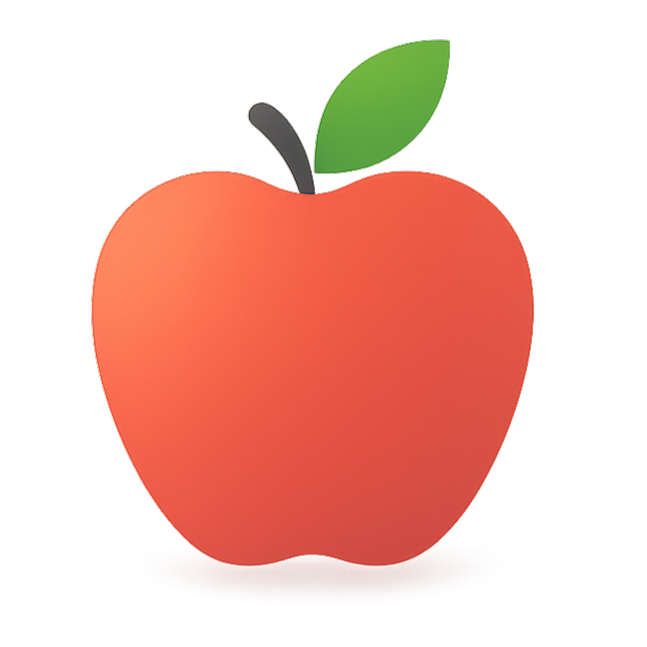Apple ID FAQ
You might encounter various minor issues when using your Apple ID. To help you use your Apple ID more effectively, we have specially compiled common problems encountered when using overseas Apple IDs and their corresponding solutions, hoping to resolve your difficulties!
Q: How to modify Apple ID password/security questions and other information?
A: For specific modification methods, please refer to: How to change Apple account email/password/security questions | Guo Xue Fang
Q: Unable to update App after logging into a new account?
A: This is because the app you are currently updating might have been downloaded with another Apple account, and can only be updated with the original account. It is recommended to uninstall the current app first, then log in with the current account and re-download and install it.
Q: When logging in, it prompts "Two-factor authentication" requires binding a mobile number?
A: You can skip this. In the pop-up prompt box, click "Other Options" -> "Don't Upgrade," do not click "Continue." Of course, if you want to bind your phone, you can just click "Continue."
- If you wish to enhance account security and prevent risk control, you can click "Continue" and bind your mobile number.
- If you do not wish to bind it at the moment, please click "Other Options" and select "Don't Upgrade" to skip this verification.
Q: What should I do if the account password error is prompted when logging in?
A: Please double-check the account password carefully, paying attention to case sensitivity and avoiding extra spaces. If you confirm it's correct but still cannot log in, please contact customer service. It's also possible that the password was accidentally changed by our Apple ID hosting system; you can try using "Forgot Password" with your security information to change the password. If that still doesn't work, please contact our customer service.
Q: Prompts "ID not activated" or "Disabled"?
A: An ID appearing as "not activated" or "disabled" is often due to not logging in for a long time, switching logins across multiple devices, sharing with others, or system risk control. Apple Inc. reserves all rights of interpretation for Apple IDs. If this problem occurs, please do not worry about whether the ID is a permanent ID. As long as it is not an irregular operation (such as frequently sharing the ID, black card (gift card) top-up, etc.; specific irregular behaviors can be inquired with customer service), contact Apple customer service. They will verify and lift the restrictions within 24 hours.
Solution: Contact customer service: If the ID is "not activated" or "disabled," you can go to the official Apple website https://appleid.apple.com to contact online customer service, or directly call Apple customer service at 021-61791000. Tell the customer service: "I have an American account (your ID region) that I haven't logged into for a long time, and today when I tried to log in, I found it was disabled." The customer service representative will ask you for the email of your American ID, and after registration, it will be transferred to a colleague specializing in this (they are all very nice people, usually from Hong Kong or Taiwan, very patient). After asking some basic questions, the customer service will help you restore it. Just cooperate with them; if you don't know how to operate, they can even help you remotely on your phone, which is very nice! It usually returns to normal within a short while.
Q: When modifying information on the official website, it prompts: "Stolen Device Protection" is enabled, unable to update some account information on the web page?
A: When you log into your ID on your phone, the phone's default settings may have enabled "Stolen Device Protection." This feature is designed to prevent potentially insecure account information changes.
Solution: Search for "Stolen Device Protection" in your phone's "Settings" and then turn it off. After that, you will be able to modify your account information on the official Apple website.
Q: After logging into the App Store, updating an app shows "Your account has been disabled in App Store and iTunes" or "Your account has been disabled in Appstore and iTunes"?
A: This is because the app you are currently using might have been downloaded with a previously blocked Apple ID.
Solution: Delete the old version of the App and re-download it using the ID you obtained. (If it's a paid App, please ensure the new account has purchased or has download permissions.)
Q: When logging in, it prompts "Unable to sign in" or "Could not sign in" or keeps spinning?
A: This is usually due to an unstable domestic network connection to Apple's overseas servers (similar to why you might experience slow or no access to foreign websites). iOS devices that have just been factory reset and do not have a SIM card are more prone to this error; please do not suspect a problem with the account itself. You can try logging in on the official Apple website to verify if the account is normal.
Solutions:
- If you don't have a SIM card inserted, inserting one can quickly resolve this issue!
- Try toggling airplane mode once and then log in again (Note: it's toggling airplane mode, not just turning it on).
- If you have proxy software enabled, please disable it and switch networks to retry.
- Clear the App Store cache in the background, restart the device, and use your own network.
- Switching networks can involve: Wi-Fi to cellular data, and connecting to another person's mobile hotspot. Try these methods one by one until you successfully log in!
Q: After logging into the App Store with an overseas ID, can't search for overseas Apps, and the interface still shows Chinese?
A: Special attention ⚠️ Many times when switching IDs to log in, especially after logging out of a domestic ID and logging in with an overseas ID, the device might get cached. Even though an overseas ID is logged in, the interface remains in Chinese and hasn't refreshed. Then, when searching for some overseas apps, they cannot be found! It doesn't have the functionality of an overseas ID!
Clear the App Store cache in the background or restart the device. Re-entering the store will refresh it, and the interface will change to the language version corresponding to the ID's region. At this point, the ID can be used normally and you can download the corresponding apps!
Q: How to log in to the App Store with a newly purchased overseas ID?
A: For specific login methods, please refer to: How to log in and use Apple ID account in App Store | Guo Xue Fang
Q: How to set the Apple ID payment method to "None"?
A: For specific setup methods, please refer to: How to set Apple ID payment method to "None" in the US region: with tax-exempt state address guide | Guo Xue Fang
Q: Why can't a shared Apple ID always be used?
A: Shared IDs are used by many people, often logging in from different locations, coupled with strict Apple risk control, accounts are prone to "locked" or "not activated" situations. Many users also have no choice but to bind their mobile phones. If you need to use an Apple ID frequently, it is recommended to purchase a private, exclusive Apple ID account.